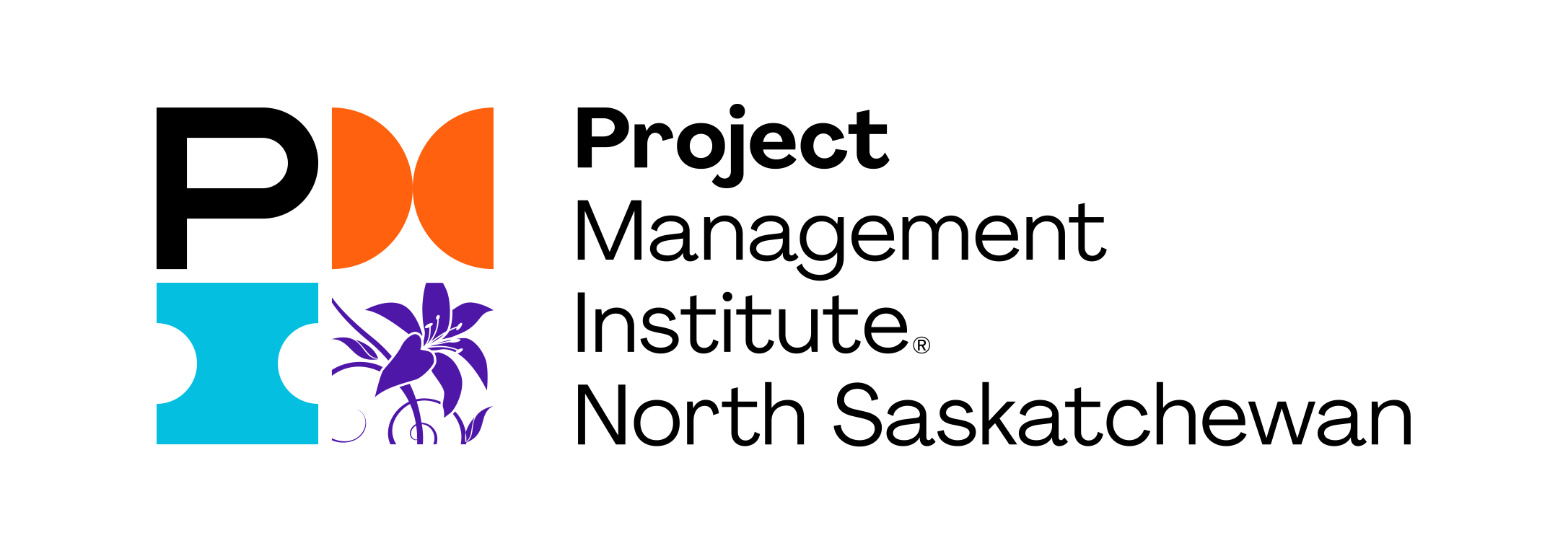New Member Orientation
Get Involved
Get Involved
Welcome to PMI North Saskatchewan Chapter!
Welcome to the North Saskatchewan Chapter of the Project Management Institute!
We are thrilled that you’ve joined (or are thinking about joining) our community of project professionals. Whether you're a new member eager to explore all the benefits of PMI or an existing member looking to get more involved, our Monthly New Member Orientation is the perfect place to start!
What's in it for You?
These sessions are designed to help you:
- Connect & Grow: Meet fellow project management enthusiasts, share experiences, and build lasting relationships.
- Discover Opportunities: Learn about our exclusive programs, mentorships, and events tailored to help you thrive.
Who Should Attend?
- New members—we’ll help you hit the ground running!
- Current members—if you want to re-engage and explore more opportunities
- Anyone curious about PMI North Saskatchewan—come see what we’re all about!
When & Where?
Every Month!
📅 Date: Last Thursday of every month
⏰ Time: 7pm - 7:30pm
📍 Location: Virtual
How to Register?
Ready to be part of an inspiring community?
Visit our events calendar to register and take your first step into a world of opportunities with the PMI North Saskatchewan Chapter!
Thank you for considering this journey with us. We can't wait to welcome you into our vibrant community and share an exciting, informative session that will set you on the path to success. Let's make great things happen together!
Feel free to reach out if you have any questions. We're here to help and look forward to celebrating your success as part of our family!
You can send any questions to our VP of Member Services via vpmemberservices@pminorthsask.com
New Member Orientation